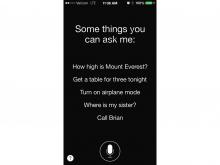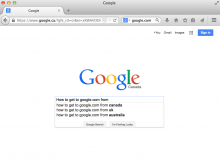Caution: 3-4 star hotels charge for WiFi
Submitted by Wanderlust Andi
In the wake of the Marriott WiFi scandal, in which Marriott was fined $600,000 for jamming the hot spots of its guests, the hotel industry is being pressured to up the ante. For ages, the hotel industry has been behind the times with their internet service with no WiFi or a very slow WiFi connection, leaving guests frustrated and looking for better options. Marriott has brought focus to the issue and the whole industry is feeling the scrutiny, which many are hoping will mean their next stay at a hotel will boast reliable WiFi access.
Why do 1 and 2 star hotels have free WiFi, while 3+ star hotels charge for WiFi?
I have found that most 2 star - and even 1 star - hotels have free WiFi service with varying degrees of quality. I have also found that most 3 and 4 star hotels I have stayed at charge for WiFi which, given the price of 3 and 4 star hotels, I find mind-boggling.
Bottom line: if you are going to use WiFi at the hotel, be sure that the hotel offers it. If they do, then read the fine print to see if they charge by day for all your devices, or if, like the Marriott, they charge a fee by device. Most people have an average of 3 devices (given smartphones, laptops, Kindles and tablets). Hotels can charge $10+ per day, per device, so a by-device charge can add up to be $30/day! So - add any WiFi charges to the total price of the hotel, and THEN start comparing hotel prices.
Read full article here:
Related Content:
Taking a trip abroad? Be sure to take your smartphone!
Submitted by Wanderlust AndiTaking a smartphone is one of the most important parts of traveling. However, you must be careful to ensure you do it right - especially if you are traveling and working abroad.
As a first step, you should make sure you have service at your destination. For this, do due diligence before you leave:
How to use your mobile devices internationally - without spending a fortune
Submitted by Wanderlust AndiAre you going abroad - even to Canada or Mexico? Being able to use your mobile devices during this travel is very important - both for keeping in touch with those at home and for using your valuable apps (like Google maps).
Check out these options for ensuring you get service to your mobile devices during your travel:
How to use Siri when working on the road
Submitted by Wanderlust AndiHow to stop Google.com from redirecting to Google.ca (or whatever country you are in)
Submitted by Wanderlust AndiDon't get stuck with a huge data roaming bill!
Submitted by Wanderlust Andi- 1 of 2
- next ›