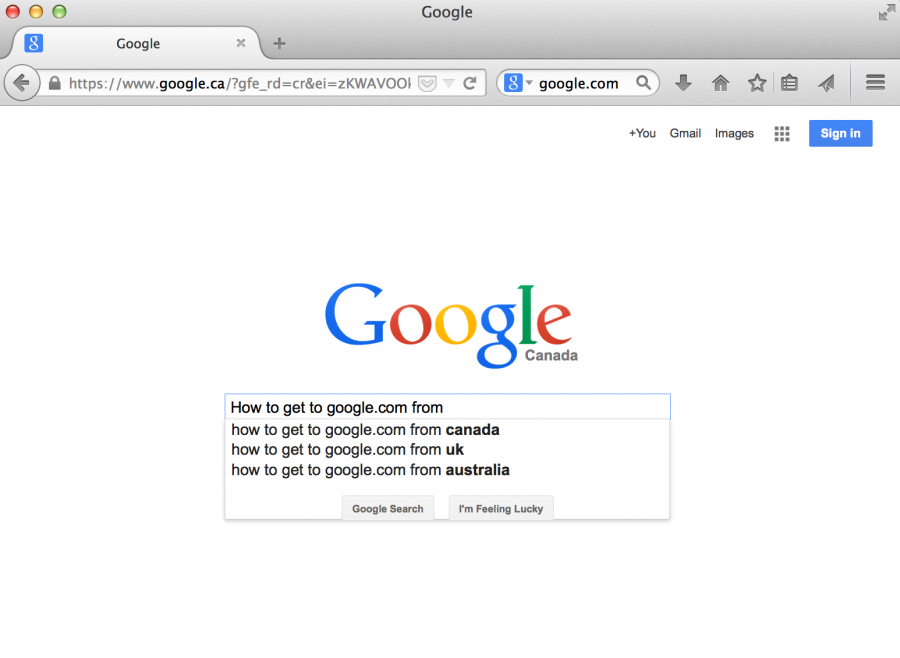How to stop Google.com from redirecting to Google.ca (or whatever country you are in)
Submitted by Wanderlust AndiI am in Toronto right now and found that I could not get to Google.com. Instead, I kept getting redirected to Google.ca no matter what I did, including:
- putting Google.com into my browser’s address bar
- searching for Google.com and clicking the Google.com result
- searching for Google and clicking the Google.com result
- changing the Google.ca URL to Google.com in the browser address bar
For the most part, it was not an issue. For if I, for example, was looking for restaurants, a list that skews towards Canadian restaurants was just fine. However, it is not good if you are, for example, researching shopping in the US.
How to stop your Google.com address from redirecting
I found a couple solutions for this:
1) www.google.com/ncr
Just put www.google.com/ncr (which means “no country redirect). into the browser’s address bar. This is the easiest, quickest way (as long as you can remember the address).
And, once you have added the /ncr extension, your browser cookies get set. So, the next time you put in google.com, you will NOT be redirected to google.ca.
2) NoCountryRedirect (NCR) Chrome Extension for Chrome
The NoCountryRedirect (NCR) Chrome Extension for Chrome automatically adds the /ncr extension to google.com and blogspot.com, so you don’t get redirected to Google.ca and blogspot.ca.
However, since the /ncr address sets a cookie that will take you to google.com the next time you search, this seems like a bit of an overkill.
Just remember that there are times when using the country's Google is helpful. For those times, just use the country's domain extension, such as Google.ca, and put that directly into the browser address bar.
Related Content:
Taking a trip abroad? Be sure to take your smartphone!
Submitted by Wanderlust AndiTaking a smartphone is one of the most important parts of traveling. However, you must be careful to ensure you do it right - especially if you are traveling and working abroad.
As a first step, you should make sure you have service at your destination. For this, do due diligence before you leave:
How to use your mobile devices internationally - without spending a fortune
Submitted by Wanderlust AndiAre you going abroad - even to Canada or Mexico? Being able to use your mobile devices during this travel is very important - both for keeping in touch with those at home and for using your valuable apps (like Google maps).
Check out these options for ensuring you get service to your mobile devices during your travel:
Caution: 3-4 star hotels charge for WiFi
Submitted by Wanderlust AndiHow to use Siri when working on the road
Submitted by Wanderlust AndiDon't get stuck with a huge data roaming bill!
Submitted by Wanderlust Andi- 1 of 2
- next ›